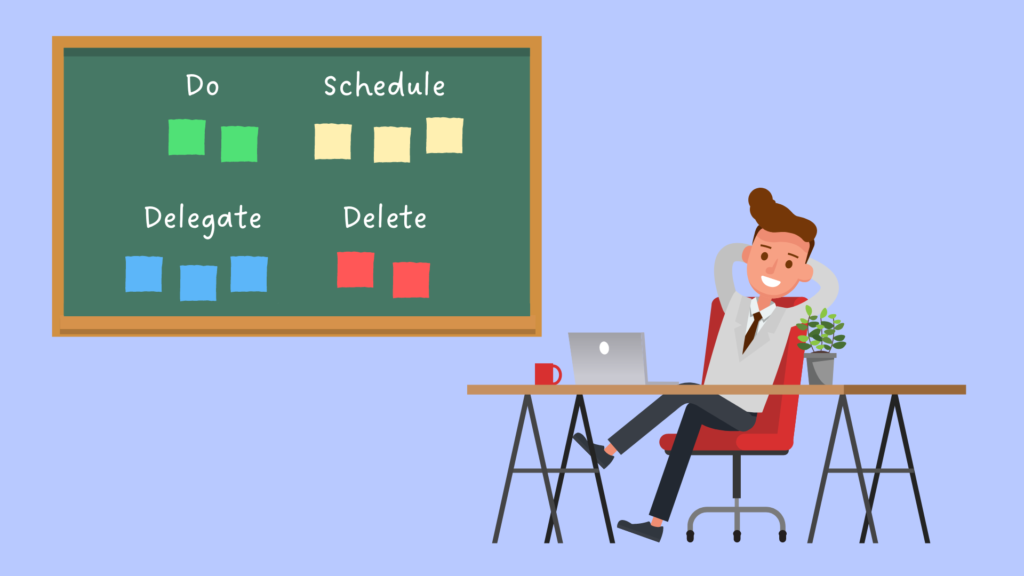No matter how hard you try, sometimes it seems that you are hardly making any progress in the long-term. Fatigue begins to rise and this can be anything but good. All this, probably just because of poor prioritizing. You may think you are doing great on that subject, that everything that needs to be done is being done in the right order and time but if you take a closer, more thoughtful look, things may seem different. Do not worry though, Eizenhower made sure to make everyone’s life less complicated by providing us with an easy and effective technique to make prioritizing easier and more effective.
The 43th president of the United States, Dwight Eisenhower played a great role in the evolution of America. His contribution in areas like exploration of space, use of alternative energy sources and the use of the Internet was great during his days in power. Yet, his most remarkable achievement was the fact that he was able to preserve his productivity for so many years. His secret seems to be his prioritization technique called ‘‘Eisenhower’s Matrix’’.
What is the Eisenhower Matrix?
• Urgent: These are the tasks that need your immediate attention. They usually have deadlines close to your current date and not completing them within the given time has obvious consequences. You cannot escape them nor put them off for a later time.
• Important: These tasks do not need your immediate attention but are crucial for your long-term success. Postponing them will not have visible consequences in the near future but they will impact the future for sure. In order to be efficient you need to distinguish those ones and plan them properly.

The method Eisenhower suggests for moving forward and planning your duties is uncomplicated. You will need to divide your actions based on four alternatives:
- Urgent and important (To be done immediately).
- Important, but not urgent (Plan for a later time).
- Urgent, but not important (Assign someone else to do them).
- Neither urgent nor important (Eliminate them).
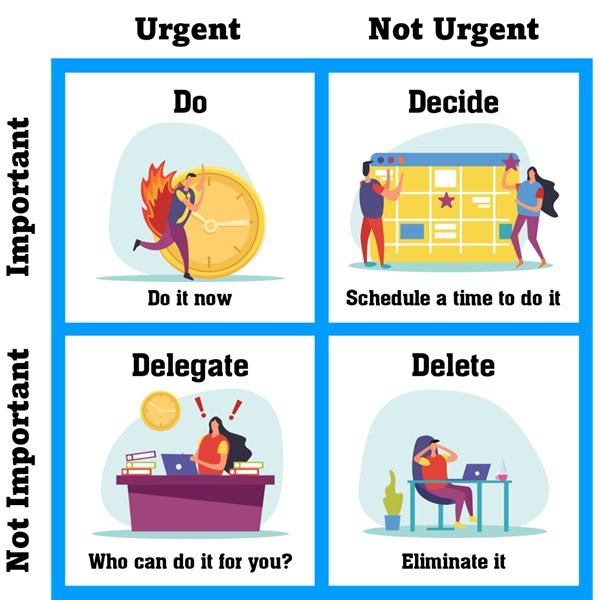
Quadrant 1: Urgent & Important (DO)
Any jobs that are both urgent and significant should be in the first quadrant. If they have close and strict deadlines, visible consequences unless getting completed and affect your long-term goals, those tasks definitely belong here. They are usually easily distinguished as they are the ones that apply the most pressure on you. They are inevitable so you should spend most of your time on planning and executing those ones.
Quadrant 2: Not Urgent & Important (SCHEDULE)
Quadrant 3: Urgent & Not Important (DELEGATE)
Tasks associated with this quadrant are not contributing in achieving your personal long-term aspirations and goals but must be completed within some close deadlines. They are usually things connected to someone else more than to you. It is wise to try to get rid of as many of them as you can by assigning someone else to them. They can be time consuming and energy draining so optimizing this part of your to-do list would have a rather big effect in creating more time for you to invest on important tasks and even improve your temper.
Quadrant 4: Not Urgent & Not important (DELETE)
All tasks left for this quadrant are neither important nor urgent. They are time consuming with no benefits possible from completing them. More specifically, they are likely to even be a distraction for you from achieving your long-term goals. So, in other words, this is the trash quadrant. Whatever is left here is about to get deleted.

Start with eliminating tasks
One important practice you should use before optimizing your Eisenhower’s box is to eliminate any unneeded tasks included in your to-do list. In other words, you should start by completing quadrant 4 before any other. This way, you can make your prioritization process for the rest quadrants faster and easier.
Examples
Theory can be hard to be taken into action. This is why we created some examples in order to help you better understand how to prioritize your tasks using Eisenhower’s matrix. Do not forget, it’s better to create seperate boxes for business and personal life tasks for increased efficiency!
QUADRANT 1 (DO)
- Finish slides for an upcoming meeting.
- Respond to important emails.
- Finish a project for a client.
- React to an emergency family health issue.
QUADRANT 2 (SCHEDULE)
- Complete a seminar about a field of your interest.
- Brainstorm on a personal project.
- Make an outline of next year’s timetable.
- Workout.
QUADRANT 3 (DELEGATE)
- Respond to non-important emails.
- Participate in a non-important meeting.
- Schedule appointments with clients.
- Make your laundry.
QUADRANT 4 (DELETE)
- Check your social media.
- Watch television.
- Surf on the internet.
- Eat junk food.
Bonus
How to get your Todoist list on the next level using Eisenhower’s Matrix
There are two main ways that you can do that, both equally easy and efficient. The first one is by using the ‘‘labels’’ feature and the second by using the ‘‘priority levels’’ feature:
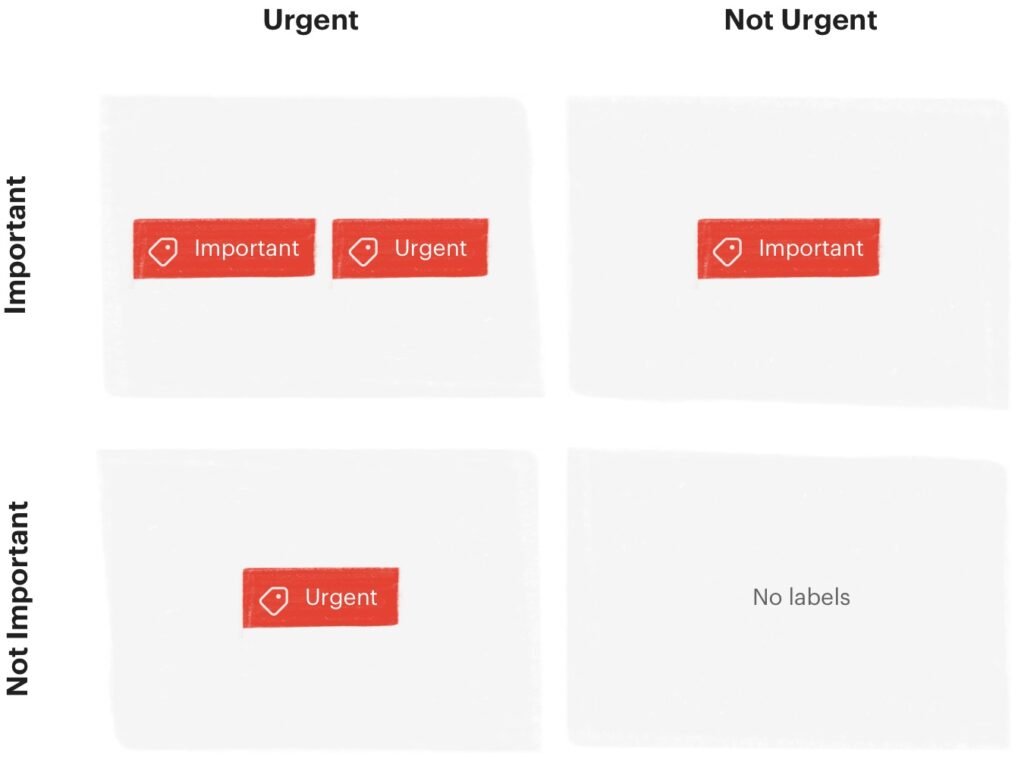
Labels:
First thing that has to be done is to create two labels named important and urgent.
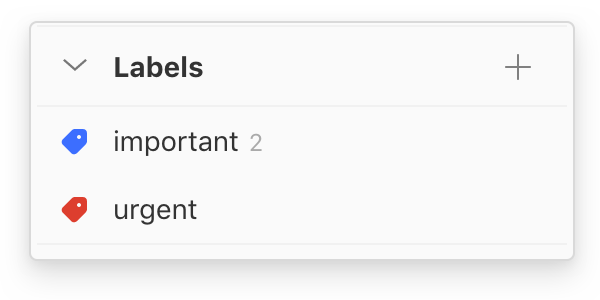
After creating them you have to run through your tasks and tag the appropriate labels to each one of them. Do that following the example:
- Add @urgent & @important to tasks that need to be completed by you right away.
- Add @important to tasks that are less urgent but have to be done personally.
- Add @urgent to tasks that can be assigned to someone else.
- Add no labels to the ones that have to be discarded.
Any task can be instantly given a label by entering “@” in the task field. This will drop down a list of your current labels, from which you can choose. To reduce the list, keep typing the label name.
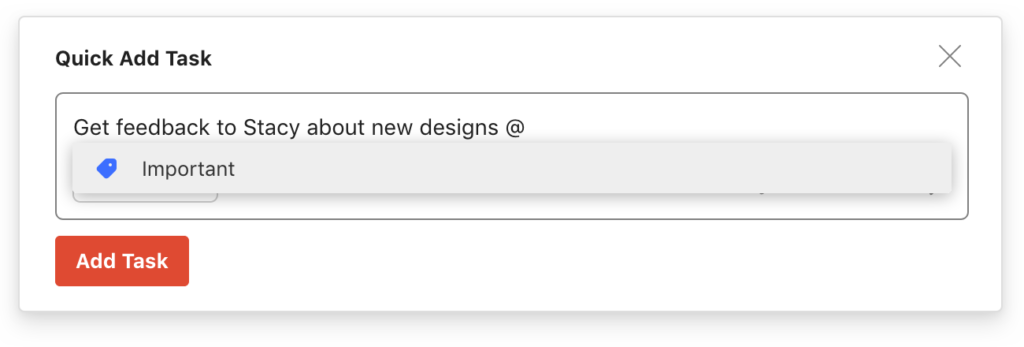
After completing that step, you have to create four filters, one for each quadrant:
- Urgent & Important with filter query: @urgent & @important
- Important & Not urgent with filter query: @important & !@urgent
- Urgent & Unimportant with filter query: @urgent & !@important
- Unimportant & Not urgent with filter query: !@important & !@urgent
- And/or combine them all into one Eisenhower filter with the query: @urgent & @important, @important & !@urgent, @urgent & !@important, !@important & !@urgent
Having completed all the steps mentioned above you are now ready to check every filter and act according to each tasks’ category based on importance and urgency.
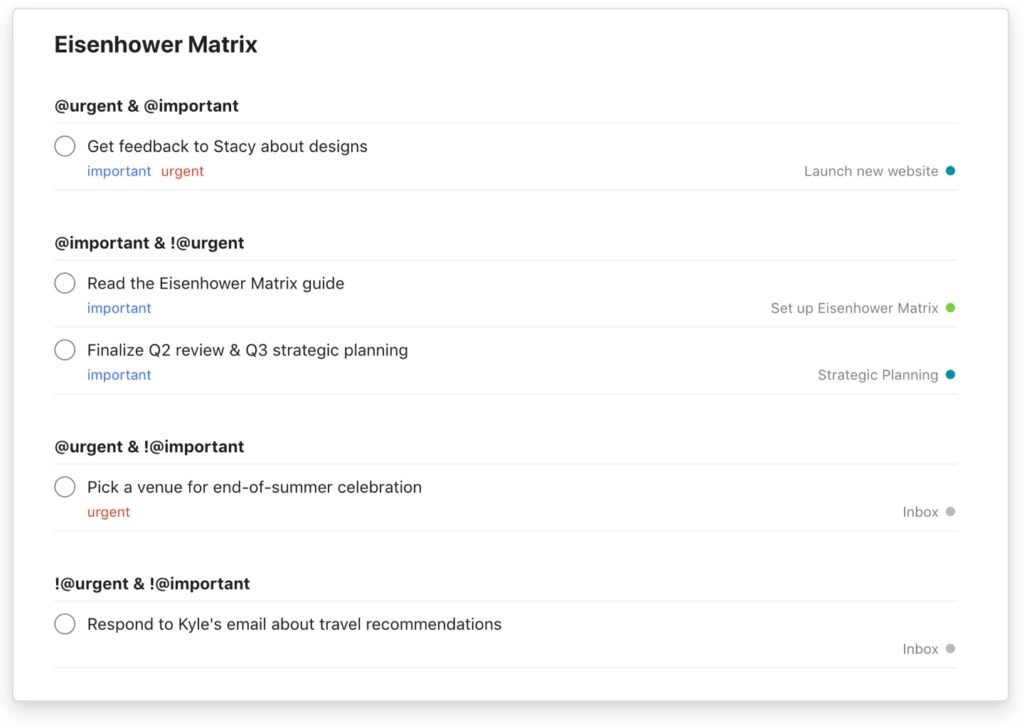
Using priority levels:
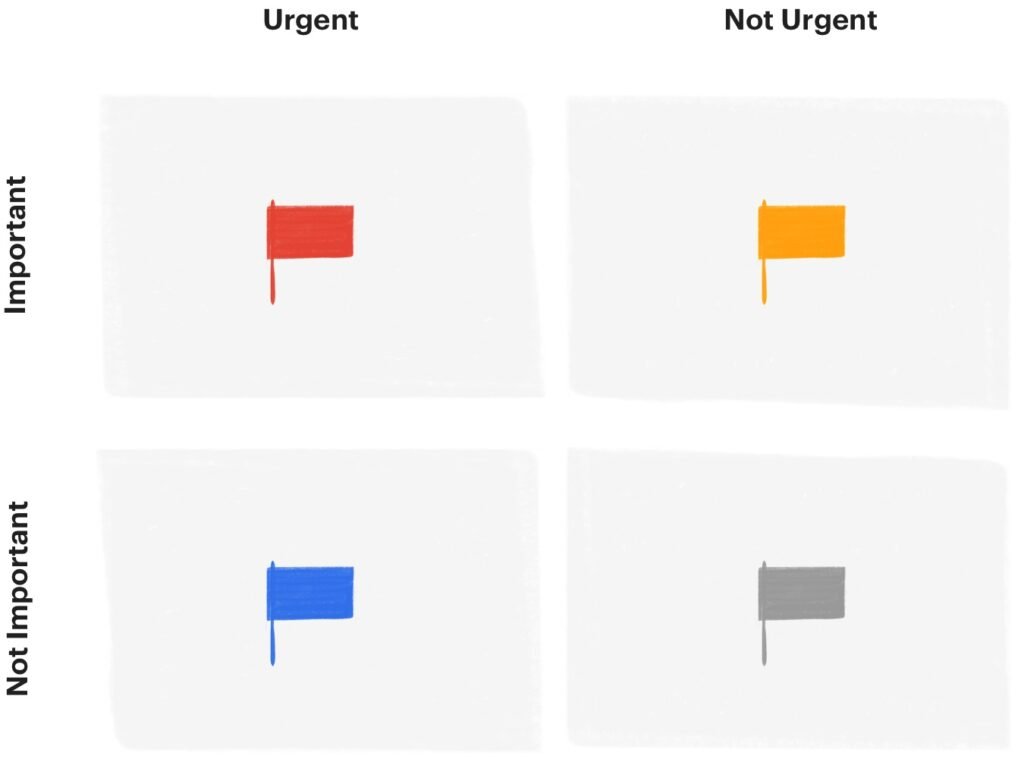
You can use Todoist’s four priority levels to organize your tasks instead of labels. Each priority level will relate to a specific Eisenhower matrix quadrant:
- Urgent & Important = Priority 1 (Red)
- Not Urgent & Important = Priority 2 (Orange)
- Urgent & Not Important = Priority 3 (Blue)
- Not Urgent & Not Important = Priority 4 (No color)
By clicking or touching the flag icon and choosing the desired priority level, you can categorize every task. If you put P1, P2, or P3 directly into the task field, Todoist will automatically detect the appropriate priority level and assign it when you create the task. You can change the priority level at any time by selecting the flag icon when editing a task. By default, anything with a white flag is a P4.
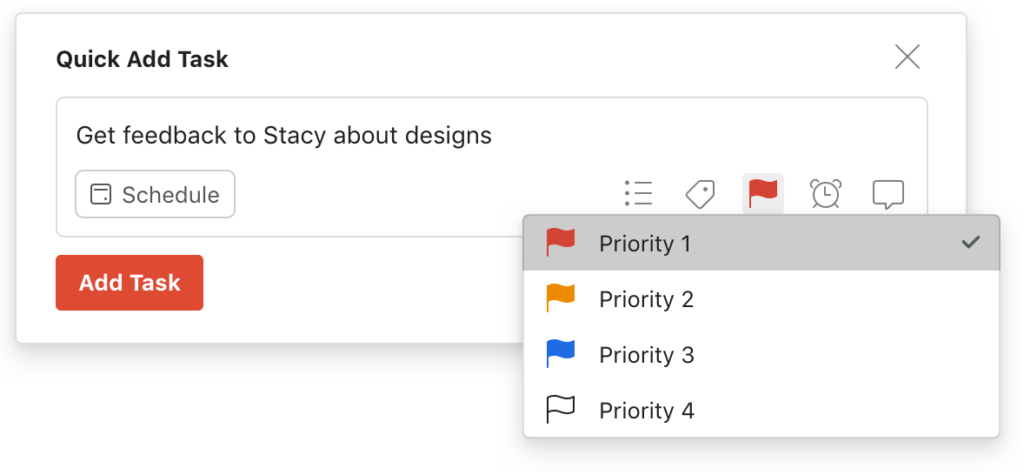
Following that, create a filter to view your tasks across all of your projects according to priority. Select “Add Filter” from the filtering menu and give it the name Eisenhower Matrix. Enter “P1, P2, P3, P4” under the query.
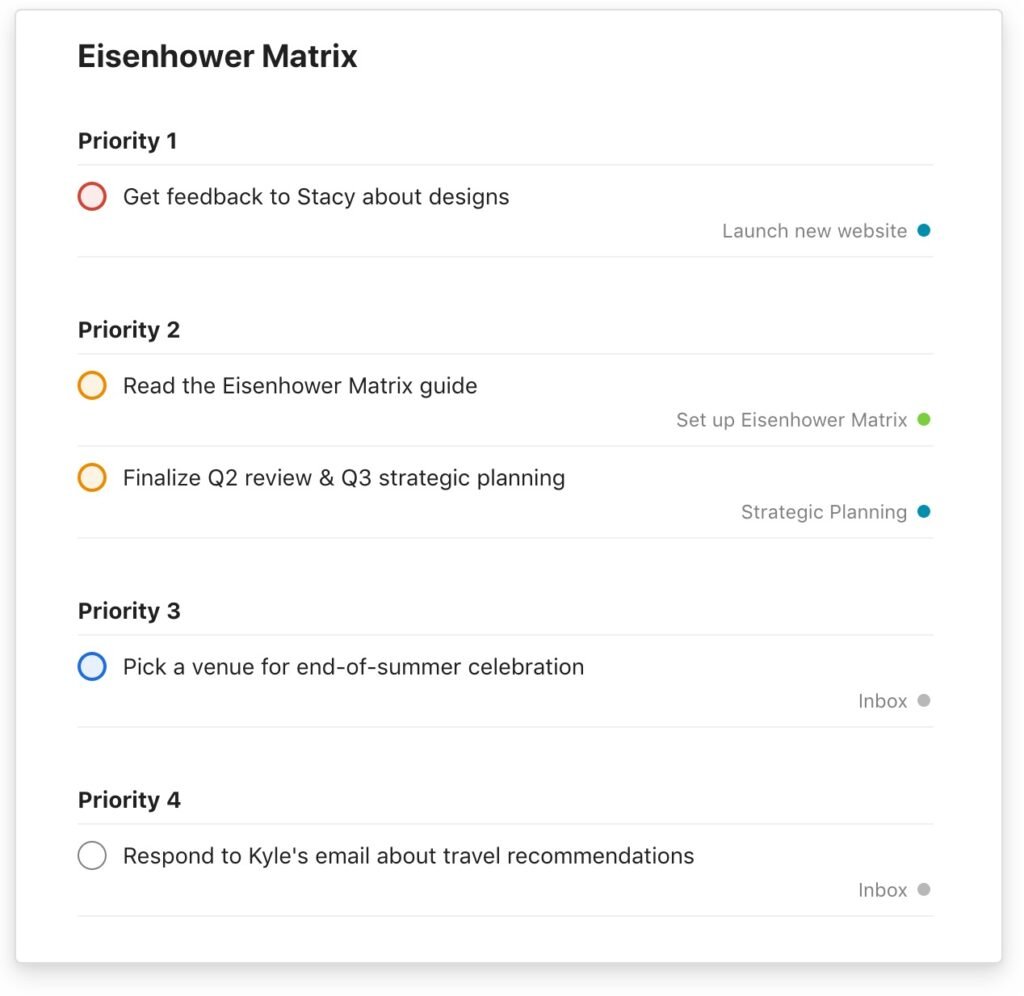
In your Today and Upcoming views, your highest priority tasks will appear near the top of each daily to-do list (tasks with both a due date and time will appear first regardless of priority level).
Don’t you know what Todoist is? Don’t miss out this opportunity to benefit from one of the best time management tools. Click on the button below to learn more!
In conclusion, many people find it hard to optimize their time correctly in order to invest some of it on the tasks aligned to quadrant 2. The ones that are not urgent but are drastically important in the process to achieve your long-term goals. So, if you have a growing list of goals and tasks and haven’t yet created a prioritization system to help you decide how to take on them, then drawing the Eisenhower Matrix is a good place to start.
Don’t forget, a good optimization can create more time in your day. We are pretty sure that if you take advantage of this incredible technique you can manage that too. So after achieving that, make sure to use that time in a productive way. One good option would be working towards increasing your income. If this suits you, we have great news. We can get you a remote and flexible job that will be easy to get adjusted to your to-do list. Apply now and add more value to your time!

Vaggelis Moutsios
Vaggelis Moutsios is a newly inspired author and a book lover since a young age. Born in Agrinio, Greece, graduate in Physical Education and Sport Science at Democritus University of Thrace, he decided to make a turn to his professional career. Remote work and the freedom it provides earned him. Following his passion for writing combined with his 6 years experience in the WFH market, he dedicated himself into introducing this world to more and more people.